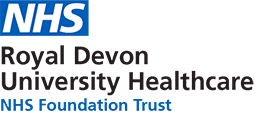Video appointments

In some of our services, you will be offered the opportunity to have a video appointment rather than travelling to one of our sites for a face-to-face meeting with your clinical team.
Video appointments let you talk to a clinician using your smartphone, tablet or computer. They are an excellent way to provide you with information, advice and support at a place that is most convenient to you, whether this is at home, in a quiet space at work, or elsewhere.
Video appointments work best using MY CARE, our online portal where you can access all your appointment information in one place. This can be accessed using an app on a mobile phone or tablet, or by using a computer. See here on our website for how you can access MY CARE.
Patients without MY CARE will still be able to have a video appointment, as every patient will get their joining link sent to them by text and email. So, it’s important to make sure that your clinical team has your up-to-date contact details.
When is a video appointment right for me?
Your clinical team will usually offer you a video appointment when:
- a physical examination or test is not needed
- it's easier or better for you to stay at home
- it might be useful to see your home environment or at-home medical devices
- patient feedback has been very positive about the video appointment experience. They can save you time and money and can also help if you:
- find it difficult to travel to hospital
- feel more comfortable talking about your health in your own home
Preparing for a video appointment
You can use a computer, laptop, tablet or smartphone for your video appointment and you don’t need to download anything extra. Just make sure it has a webcam, microphone, speakers or headphones and a stable internet connection.
It’s a good idea to test everything is working before your appointment. This patient information leaflet contains detailed advice on what you need to do to prepare for your appointment.
If you’re still worried about having a video appointment, contact your care team.
Attending your video appointment
The day before your appointment, we will send your joining link by email and text, to the email address and/or phone number we have on record.
You can also find your joining link in MY CARE. If you’re unsure that we have your correct contact details, call the number on your appointment letter to check or update your information in MY CARE.
You can join your appointment up to 15 minutes before it is due to begin. When you are ready, click on the link we sent you. This will open Microsoft Teams. You do not need an account and you do not need to enter any information.
Frequently asked questions
Why am I having a video appointment?
- Your clinician has recommended a video appointment is appropriate for your healthcare needs. Video appointments can be more convenient, save you time and money and reduce the stress of travelling to an appointment at the hospital.
What do I need to have a video appointment?
- You will need a suitable device that can connect to the internet, that could be a mobile phone, tablet, laptop or PC. You will also need a stable internet connection and a quiet, private space where you can talk freely and be heard clearly.
- You will need to make sure we have your current email address or mobile number on record to send you the joining link. If you’re not sure if we have your current details, please call the number on your appointment letter.
- It helps to be signed up to MY CARE. MY CARE is the easiest way to see your future appointment details and links for video appointments, and you can test that your hardware is working correctly before your appointment.
What is MY CARE?
- MY CARE is a service that gives you access to your Royal Devon information. You can access MY CARE on a computer or mobile device using an app called ‘My Chart’. Once you've downloaded the app select MY CARE Royal Devon. All the information you need to sign up to MY CARE is here on our website.
Why have I been asked to have a Zoom call instead of Microsoft Teams?
- Some of our services can’t provide video appointments using Microsoft Teams, so use an alternative service called Zoom. Your care team will talk you through the different steps you need to take.
When will I receive the link to my appointment?
- We will send you the link the day before your appointment is due.
What if I click my link too early?
- Don’t worry, you can't do any harm if you click on the link by accident. Just try again at the right time. We recommend clicking on the link no more than 15 minutes before your appointment.
Do I need to download any software to my mobile device or computer to make the video appointment work?
- No. All you need is the link.
Is it secure?
- Video appointments are secure, and your privacy is protected. There is no need to create an account and no information that you enter is stored. Every video appointment has a unique link, so only those invited will be able to join. Anyone additional who needs to join your appointment, such as an interpreter, will be agreed with you and they will be specifically invited to your appointment. Your appointment with us will not be recorded.
What if my clinician doesn’t arrive on time?
- We apologise if there is any delay with your video appointment. We will send you a text and/or email if we are running late, with a phone number to contact if you are still waiting after 30 minutes.
Are other people allowed to join me in my appointment?
- You are welcome to have a partner, carer or significant other present during the video appointment. They can be in the room with you, or they can join you by video. From MY CARE you can invite them to your appointment and they will be sent the joining link.
What if I lose my internet connection?
- If you cannot hear the clinician, or the clinician cannot see or hear you, check that your speakers, camera and microphone are all turned on. If you drop out of the video appointment, you can re-join easily. Click on the original joining link in your email, text message or in MY CARE to join the appointment again. If you are unable to re-join the video appointment, contact the clinical team on the phone number in the text or email appointment reminder that we sent to you. If you accidentally leave the video appointment and would like to re-join, click ‘Try to join again’ and if the clinician is still in the video appointment, they will let you re-join.
How much does a video call cost?
- The video call is free (except for your internet usage). If you’re connecting from a tablet or smartphone, try to connect to a home or work Wi-Fi network to avoid using your mobile data allowance.
What if I need to change or cancel appointment?
- If you are unable to attend this appointment, please notify us at least three days before your appointment date by contacting us using the details on your appointment letter. This will allow us enough time to offer another patient the appointment slot.
What happens if I miss my appointment?
- Please ensure you make every effort to attend your appointment. One missed appointment costs the NHS around £160. Some of our services have appointment reminders, so you may receive text messages or phone calls to remind you about your appointment. If you wish to opt out of this service, please contact the department on the booking letter. If you do miss an appointment the clinician will decide on the next step, which could include re-booking your appointment or discharging you back to your GP.
What if I don’t want my appointment to be by video?
- Your clinician recommended a video appointment after considering several clinical factors and considering what they know about your individual communication needs. If you feel a video appointment is unsuitable for you, please contact us using the phone number at the top of your appointment letter. An alternative consultation can be discussed with your clinician, which could be a telephone or face-to-face appointment.
What happens if I need an interpreter?
- We can arrange for an interpreter to join your video appointment with your clinician. Please ask a family member or friend to contact us as soon as possible, and as a minimum at least a week before your appointment and tell us what language is needed, if you have not already discussed this with us.
What happens after my video appointment?
- We will send a letter to your GP after your appointment, and we will send a copy of this letter to you. If you DO NOT wish to have a copy of this letter, please contact the department.