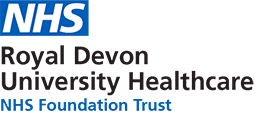Text message confirmation for waiting lists
Text message confirmation for waiting lists – working with DrDoctor
If you’re on a waiting list for an appointment or hospital procedure you might receive a text message from 07860 039 092, please do not ignore it. Please reply to let us know if you still need your hospital procedure or appointment.
Your response will help us to manage our waiting lists and see those that need an appointment as quickly as we can.
If you’ve received information about patient initiated follow up (PIFU) by text then you can find out more here:
www.royaldevon.nhs.uk/patients-visitors/patient-initiated-follow-ups-pifu
Key Information
- Text messages will be sent by the Hospital via Dr Doctor. The number you will receive the text message from the number 07860 039 092
- If you have a future appointment or procedure booked, it will remain booked
- We will not make any changes to your waiting list status unless we hear from you
- Please respond as directed; any additional comments in your response will not be reviewed by a clinician
- If you have a worsening medical problem or concern with an existing condition, and are unsure what to do, please contact your usual healthcare provider (e.g. your GP or NHS 111) directly
FAQs
Does it cost me to reply to the hospital?
Text message replies will be free if you have a text message bundle with your provider, otherwise you will be charged at your provider's standard rate.
I have a new mobile number – can I update it?
Yes, you can update your contact details at any time in your patient details by logging into the DrDoctor patient portal, using your MYCARE patient portal, or contacting your care team by calling the number on your appointment letter to change or cancel your appointment.
What happens if I do not reply to the text message?
You will remain on the waiting list for an appointment or procedure. If you have a future appointment or procedure booked it will remain booked.
Is my information safe?
Yes. Please visit my.drdoctor.co.uk/privacy for more information about how we store and use your data.
How can I stop receiving these text messages?
Reply ‘STOP’ or change your contact preferences at any time on the DrDoctor patient portal.