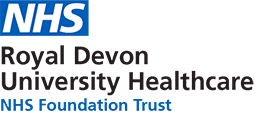How to sign up
To sign up for MY CARE, please read the correct information for you below:
Once you have followed the correct steps below you will receive an activation link via text or email which is valid for 14 days. Click on the blue activation link to create your account.
This link is valid for 14 days and can only be used once, if you use it repeatedly you will be locked out and you will need to request another.
- Write your Username and Password down somewhere safe as they will not save to your smartphone/computer
- You will need your NHS Number for the activation process – make sure you have it to hand
- When setting up your account you will be asked to enter a security code sent to you via text which can come immediately or take 10-15 minutes
If you are 16 years and over
If you are 16 years and over you can complete the self-sign-up form to request an activation code.
Click here to sign up: mycare.exe.nhs.uk/MYCARE/Signup
If we have sufficient information on your medical record to confirm your identity, then an activation code will be sent to the email address we hold for you on your medical record, for security we don't use the email address you submit on the request form. If there is not a confirmed match on our records the MY CARE Helpdesk will call you (on the telephone number we hold on your medical record) to verify your request and send you the activation code. You can expect this call within five days of filling out the request form above.
If you have not heard from the MY CARE Helpdesk after five working days – please call us on 01392 404664
If you are under the age of 16
It is possible for a 12-15 year old to hold their own MY CARE account. In order to sign up, you will need to request an activation code from your clinician/clinical team at your next appointment.
Please see the FAQs about MY CARE.
If you would like proxy access for a child under the age of 16
Proxy access to a child’s record under the age of 16 can be given by the clinician / clinical team at the child’s next appointment.
Requests for proxy access via the self-sign-up form will not be actioned.
Please see the FAQs about MY CARE.